How to rename a folder
To rename a folder use the context menu.
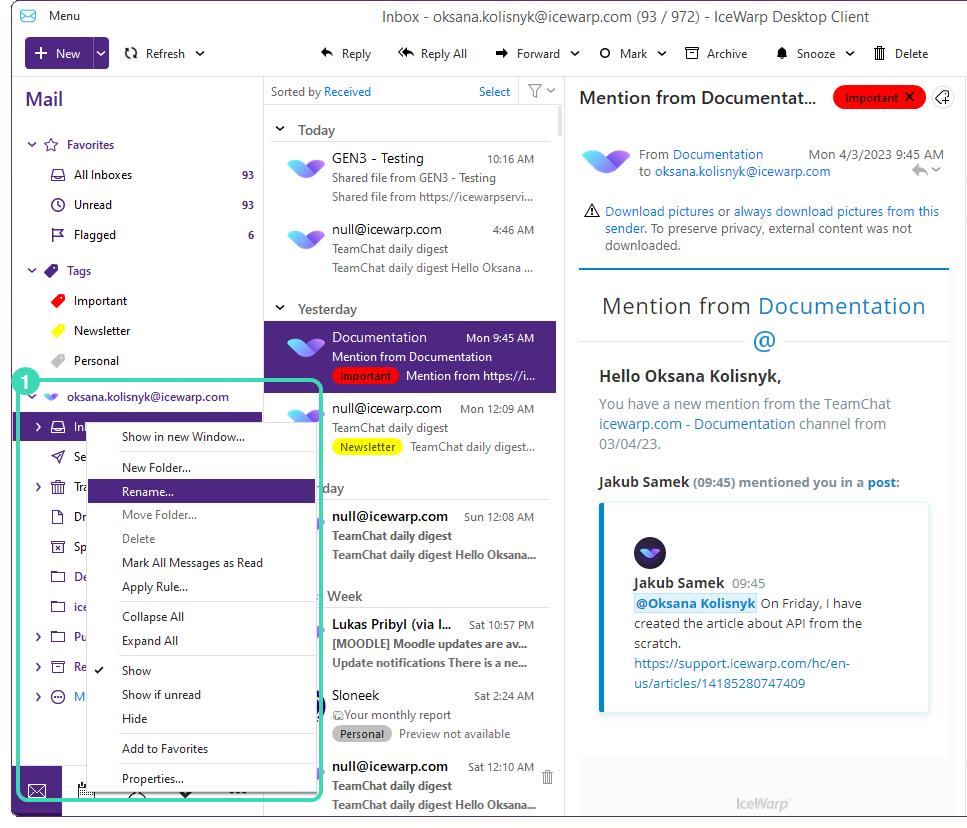
Figure. Moving a folder.
-
Right-click the folder you want to rename (in this case Marketing) and select Rename Folder menu item.
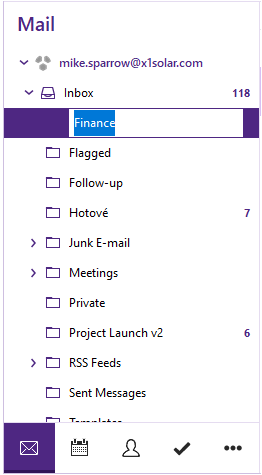
Figure. Folder name.
The folder name is displayed in a standard text box allowing you to edit it.
-
Edit the name as necessary.
-
Press Enter when the name is correct. The folder adjusts to alphabetical order display within the Tree view.

